We can check the MySQL version on Linux using the below command:
- mysql -v
If we use the MySQL in windows, opening the MySQL command-line tool displayed the version information without using any flags. If we want to know more about the server information, use the below statement
- SHOW VARIABLES LIKE “%version%”;
It will return the output as below:
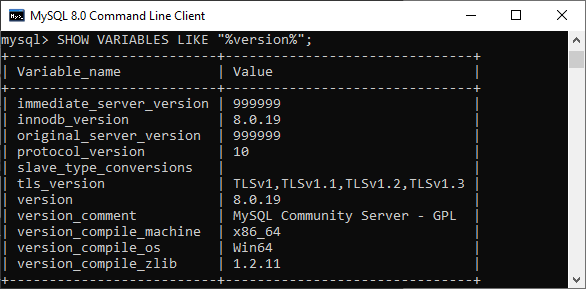
In this output, we can see the additional version information about the installed MySQL software like innodb_version, protocol_version, version_ssl_library, etc.
