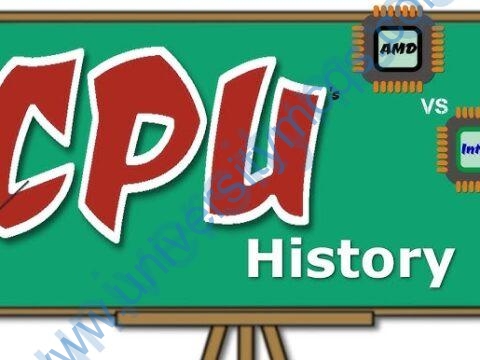Sometimes or on rare occasions, Windows may report a bug as “not a valid Win32 application. This message, not a valid Win32 application, may be perplexing, but it simply indicates that the version of the Window you are using is not supported to run this app because your version of Windows cannot comprehend the contents of the file. Re-download the file from the original source where you got it in order to repair the issue. If it does not work, you may need to run the file with the help of using a different version of Windows or even MS-DOS.
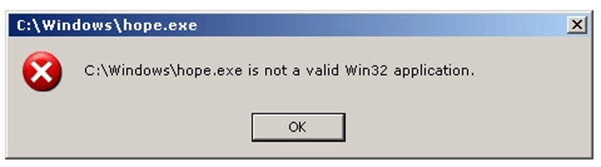
Sometimes or on rare occasions, Windows may report a bug as “not a valid Win32 application. This message, not a valid Win32 application, may be perplexing, but it simply indicates that the version of the Window you are using is not supported to run this app because your version of Windows cannot comprehend the contents of the file. Re-download the file from the original source where you got it in order to repair the issue. If it does not work, you may need to run the file with the help of using a different version of Windows or even MS-DOS.
What’s a Win32 Application?
The 32-bit versions of Windows provide a programming interface called Win32, which means that applications can refer to memory blocks by using the same amount of space and can access data in blocks of 32 binary digits. There are 64-bit versions of Windows presently; older versions of Windows and the previous operating system, known as MS-DOS, were 16-bit operating systems. In general, 64-bit versions of Windows are able to support both 32- and 64-bit programs, while 32-bit versions can support both 16- and 32-bit programs.
If you try to execute a non-Win32 application on a 32-bit or even 64-bit version of Windows, the Win32 problem can be occurred by Windows.
What are the Reasons for Which Win32 Application Error Occurs?
- Hardware incompatibility
- Corrupt program file
- Virus-infected file
- Uninstalled software causing win32 error
- Bad Sectors on Hard Drive
- Incompatibility
- Windows can’t run programs developed for other operating systems
Not a Windows 32 Application
The first is that the program is designed for a different operating system than the one you are using. Another possibility is that the file is flawed or just incompatible with the Windows version.
There are several reasons why you can get a message saying that software is not a Win32 application.
The file is corrupt, bad, or missing
The error message shown above may appear if Windows is not able to correctly execute the file or application that you are trying to run as it is corrupt or missing.
Download files
Delete the file you downloaded after making sure it is compatible and complete; then you should try to download this file again. There can be a possibility that the file may have become corrupted while being downloaded.
If you have again successfully downloaded the file, it is still not working; in this case, you should download the file from a different web page. It is possible that the person or business in charge of maintaining the website uploaded an incorrect copy of the file you are attempting to download.
Installing a program from a CD or other disk
Check to see if the CD is correct and clean if you are trying to install an application and receive this error. Before or after installation, a dirty or bad CD may be to blame as it was not copied completely to the computer.
Running a program from the computer
You need to check if the program is still present on the computer if you are running this software from a shortcut. In some situations, you can occasionally get this error if the program is no longer installed on the computer system.
If your system has a bad or corrupted hard drive, it can also fail the programs that are stored on the disk. This occurs because either the programs on the hard drive have become corrupted or not all of the data can be read from it. To check any potential errors, users can run ScanDisk and defrag on the hard disk.
A long file name issue
Ensure that the application or file you are trying to execute does not share the same name as the directory containing the file that has a large file name. For instance, in some Windows versions, running the “program” file named the “Program Files” directory can result in issues.
Additionally, you may want to try installing a program in a different directory if it does not work after installation.
Bad file
You can alter or rename any file to make it a .exe file. Make sure the file, if you are downloading it, is indeed an.exe file and is not being modified. Never rename a file to an.exe file if you are trying to create .exe file; instead, ensure that the file is being built for Windows. For instance, renaming a.bat file to.exe will not turn it into an executable file. A file must either be built or transformed using software for it to become executable.
File has invalid file association assigned
Each file extension in Windows (such as.exe, .jpg, .txt, and more) corresponds to a particular software that opens the file according to the file extension. It is possible that Windows treats non-executable files like executable files. Make sure the right program is associated to the file you are attempting to open with the help of checking the file association settings. If you need to alter the file association settings, you can modify the settings and choose a different software to open the file with.
Your computer system may have been infected with malware or a virus, which led Windows to incorrectly think particular file formats are executable applications. In this case, you are required to check your computer for malware and viruses to see if this could be the issue.
The file is not designed for your version of Windows
This error may also appear if you attempt to execute an application that is not compatible with your version of Windows. Unfortunately, not all older apps are designed to work with all versions of windows; many programs that were created to run on earlier versions of Windows still function on newer versions of Windows.
- This error may appear on the screen if the program is an older MS-DOS or early Windows program.
- The 32-bit version of Windows cannot run the program designed for a 64-bit version of Windows. You will get an error if you try to execute this program.
The file is a virus, worm, or another malware file
A file that is a trojan, virus, worm, or another type of malware file can be caused to generate not a valid Win32 application error. This frequently occurs as the virus scanner on the computer prevents the file from being installed or launched. To make sure the file is virus-free or virus-infected, try to scan the file with an antivirus program.
If a virus scan finds no problems with the file, there can be a clash with another piece of software. To run the software once more, you can try starting the system in Safe Mode. Make sure nothing is running in the background that can be the source of this problem with the help of starting the computer in Safe Mode.
Hardware incompatibility
There may be a problem with the disc drive if you see this error when you are installing an application. It’s possible that Windows will not work with the disc drive you are using to install the software (or its driver).