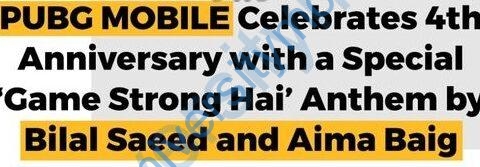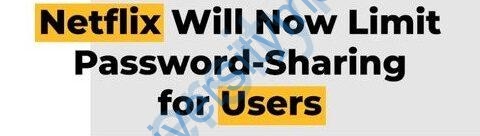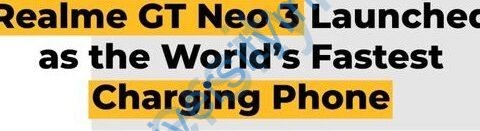The internet giant Google has finally released an app called “Switch to Android” that will allow users to transfer data from their iPhone to Android, bringing some simplicity to iPhone owners. Since it has been difficult for many iPhone users to transfer their data while switching cellphones, this development has been eagerly anticipated by iPhone users.
However, Apple introduced its app on Google Play Store in 2015 to offer iPhone owners some relief. However, customers will find it simpler to automate the data transfer procedure, making it quick and straightforward, thanks to Google’s new app “Switch to Android.”
According to the description of the Switch to Android app, “The Switch to Android app from Google allows you rapidly and securely migrate your most crucial data kinds, photographs, videos, contacts, and calendar events to a new Android smartphone without finicky connections. In order to ensure that you don’t miss any text messages from friends and family, the app also guides you through other crucial configuration settings, such as turning off iMessage. To transfer the data from your iPhone to your Android device, the app will request a number of permissions from you.
According to reports, the software will enable users who want to wirelessly transmit data from an iPhone to an Android phone by acting as a hotspot. The programme will require iMessages to be turned on throughout the process of moving messages from an iPhone to an Android phone as well as the transfer of any images, videos, calendar events, and contacts that are stored on the device. Similar to how iCloud does it, Google Drive will receive the data directly.
Apparently, the “Switch to Android” software is simple to download for iPhone users through the Apple App Store. Users who move data from their iPhone to their Android device will reportedly need to have iOS 12. Notably, a number of permissions related to accessing data on the user’s iPhone will be requested and required by the app in order to ensure a smooth data transfer.
Additionally, according to the rumours, the software handles all data formats in a manner similar to Google Drive. Additionally, users are advised to make a backup of their contacts, calendar, photographs, and videos using the Google Drive iOS app before transferring data from an iPhone to an Android device and switching devices.
Here’s how you can download the ‘Switch to Android’ app on your iPhone:
- Look for the ‘Switch to Android’ app on Apple App Store, install and launch it.
- Click on the ‘Start’ button on your iPhone and scan the QR code on your Android phone.
- Locate and select your iPhone from the list of devices shown on your Android phone.
- Now you will be greeted with options like Contacts, Calendar events, Videos, and Photos, choose whichever you are willing to move then tap on ‘Continue’.
- After completion of the process, disable iMessage from the Settings tab and request a copy of iCloud data by tapping on ‘Start’ in the next tab.
- Once you finish the process, close the app and you may continue with the setup on your Android Phone.